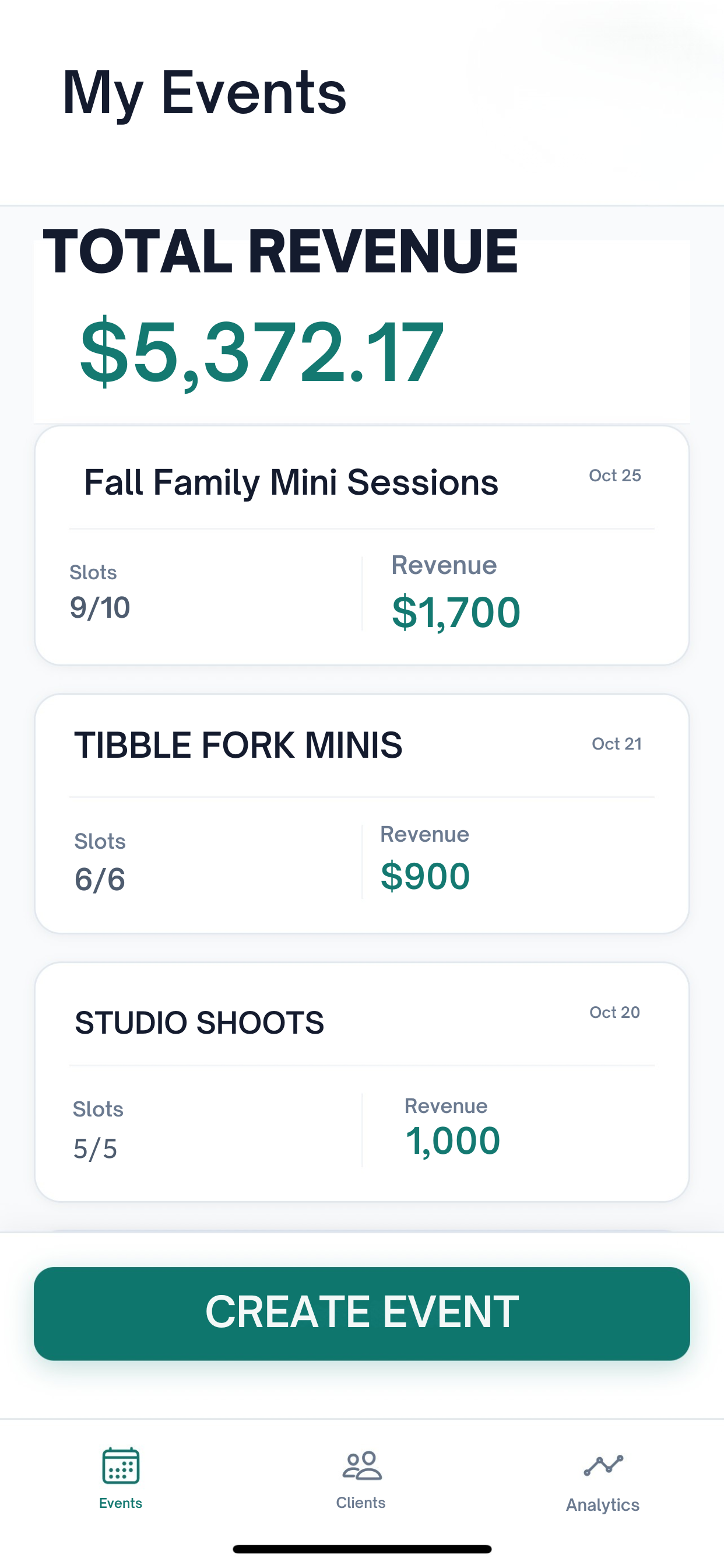How It Works - Mini Session Booking in 60 Seconds
Discover how MiniShoots transforms chaotic mini session management into a fully automated booking system. Create events instantly, share one link, and get paid while you sleep. Here's exactly how it works, step by step.
Join photographers automating their bookings